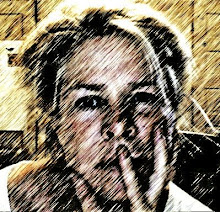Wednesday, February 9, 2011
Quilting Arts Article
Wednesday, September 23, 2009
Black Sharpie
Pentel Color Pen
Tombow Brush Pen
Itoya Fine Point (non permanent)
Pigma Micron
Pitt Pen
Zig Calligraphy
Staedtler Pigment Liner
Rapidograph Ultradraw
Stabilo (all)
Ritmo Charcoal
China Marker
Staedtler 2b pencil
Sanford Uni-Ball
Black Crayon
Sunday, August 30, 2009
Making Multicolored Prints with a Thermofax Screen

One of the most interesting ways that I've found to use a thermofax screen is to make multicolored images using water-soluble crayons, such as Caran D'Ache. I find these colorful one-of-a-kind prints both versatile and appealing, whether used on their own or in combination with other screen-printed fabrics. The pomegranate above is a simple example of the technique -- with both the red fruit and the green leaves printed at the same time.
Monday, August 24, 2009
MAKING A CLEAR MESH SCREEN
The problem with having plastic not completely removed by toner can be caused by the toner
on the photocopy not being fused completely enough to the paper. The plastic bonds to the
toner but the plastic can pull the toner off onto the screen if there is too dark a copy or if the
paper is not dry enough. In the future, you may find you get better results making lighter
copies, although this seems counter intuitive. I found many posts about this on the print
gocco yahoo list, which uses the same process with flash bulbs and 100 mesh. There is
a Riso product called "clean up paper" that is recommended to solve this. (I have not seen
clean up paper in the Welsh catalog but perhaps they know about it. The info about it was
posted by Simon, a Riso distributor in AU)
It is even more important not to clog mesh and to cut a clean screen with the fine 100 mesh
print gocco screens. I found I got better results after I realized what was happening. I made
sure to dry the paper well with hairdryer or iron, and on very dark copies, I ironed them from
the back on another piece of bond to make sure any toner that was left was well bonded to
my copy I planned to run through the thermofax, leaving any excess toner on the blotter sheet..
Repeat with clean paper until your blotter sheet is clean.
(I replied to Caryl's inquiry on dyerslist but I hope others might find these tips useful here)
Enid
Enid Adams-Surface Design Studios
SAVING A SEPARATING SCREEN
After I finally obtained a thermofax at a government auction, I found I could run the stencils back through the machine without a photocopy, and refuse the plastic to the mesh. For those that had been burned, and their paper backing removed, I was able to sandwich them in a carrier and have them refuse relatively well without distortion. They did not become the long lasting stencils they might have been if they had been stored properly for not too long, but they were not a complete waste, and gave me tools to work with immediately. I used screen blockout on any edges that needed reinforcing.
I found I needed to complete the process of printing with these designs. Sometimes seizing the moment of inspiration and motivation is what is most important, and I had a chance to proof the design and make adjustments in the next one. I am also trying to use what I have. Now I am ready to move on to more evolved imagery for the next screens, being older and wiser, with a better understanding of what works both visually and technically.
Enid
Enid Adams-Surface Design Studios
Sunday, August 23, 2009
U.S. Suppliers and Services
Per the conversation on transparency machine repair, please note that the sources listed below have all been known to sell and repair transparency makers. The first company listed is Welsh Products, where Riso Film, Frames and Carbon pens can also be purchased.
If you are in the market for a machine, you may want to ask the seller the weight of the model for sale. They vary from 24 - 46 lbs. for the models that are not portable. Twenty pounds can make a big difference if you're moving it around.
Should you know of a reliable repair business, please let us know and we can add the names and info to this list.
SALES, SUPPLIES AND SERVICE
CA: Welsh Products www.welshproducts.com 800-745-3255
Machines, Riso Film, tape and spare parts
CA: Image Works www.eimageworks.com/tfax.htm 888-789-1917
Repair and spare parts
CA: Roy White rtcmax@sbcglobal.net 916-481-2450
Repair and spare parts
Gil White Repair and spare parts 909-790-9588
IL: Duplicators & Visuals John Messaris
Available April - October
Pick up only in Chicago 312-226-1331
Repair and spare parts 773-561-7330
NY: GC Service George Cromas
gcservice1@aol.com 718-951-8293
COD shipping only Repair and spare parts
PA: Bob Haller Svc hallerb@aol.com 412-364-4340
and Sales Repair and spare parts
TX: McIntosh AV http://www.mcintoshav.com/ 888-449-6893
Repair and spare parts
FL: Jim Leasure http://www.bulldogsandbirds.com/thermofax.htm
Repair and spare parts